[ad_1]
Data says that 83% of customers become loyal after they get a response and their issue is resolved. And you are right on track in that you are looking for WordPress helpdesk plugins.
To build a solid customer relationship, you need a powerful support team. But what makes a team powerful? Good communication, proper knowledge, and necessary training are the obvious ones. But a good software system makes them more efficient, or, AKA, powerful.
7 best WordPress helpdesk plugins
So, for your ease, we went through all the best WordPress plugins for support that are available. After testing and tinkering, we found the best 7 plugins for your WordPress website.
So, let’s dive in.
1. Fluent Support – WordPress Helpdesk Plugins
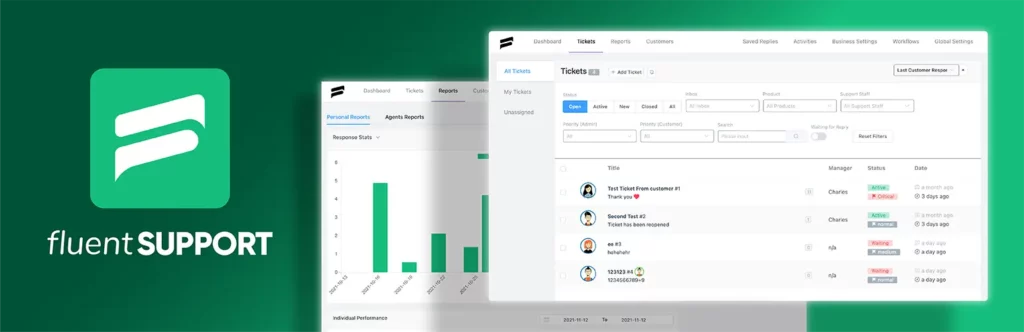
Fluent Support reached its 5,000+ active installations within a year. Even though it hasn’t been around for very long, many businesses adore this WordPress helpdesk plugin.
Its simple, intuitive interface and tons of features aren’t the only reasons to love this support system plugin. This plugin comes with exceptional support. The dedicated support team behind this helpdesk plugin not only responds promptly but also helps efficiently.
Key feature list:
- Automatic workflows. Such as automatic tagging to a certain customer who comes from a certain page or domain.
- Speaking of the domain, it has the webhook feature for subdomains.
- You can keep track of the ticket as a team by adding members in CC or BCC in your email chain.
- The auto-draft feature allows you to start right where you left off. So, no more loss of ticket content because of an urgent meeting.
- You can add maximum-sized files directly from a cloud store like Google Drive or Dropbox.
- You can take private notes about customers for consistent communication.
- And the best thing is there is no limitation regarding ticket or agent numbers.
Improvement area:
- Customer feedback or survey box is not there yet after getting help from an agent.
- This has a very simplified interface which is easy to use. But if you like trendy UI then this lacks that. And no dark mood yet.
Install from WordPress repository. Lifetime access with free features.
Starting from this annual price, it will have all the premium features.
Endnote: The developer team at Fluent Support is highly efficient and continuously working to add new features. They prioritize customers’ demands, making the system more productive day by day.
2. Awesome Support

Awesome Support has been active on WordPress since 2016. Over the years, this WordPress ticketing system has gained a lot of trust. And that’s why it has over 10,000 active installations.
This plugin is fully loaded with a lot of useful features. The fact that the community created this system is what makes it most interesting. It means contributors from around the world are developing the system.
Key feature list:
- With this support system plugin, unlimited users can create unlimited tickets. And you can create unlimited agents to deal with the tickets.
- It has a powerful ticket filtering feature to find out a particular ticket. Routing can be set up for specific tickets as well.
- A single system can be used for multiple sites and manage all of your products in one place.
- You can customize it to match your brand style.
- Two or more agents can collaborate on a single issue if needed.
- A customer report can be generated and shared with others.
Improvement Area:
- The dashboard interface design might feel a bit dated. User flow may look a bit difficult to some users.
- Customer support team behind this plugin is not as prompt as it should be.
Install from WordPress repository.
Starting price for annual license.
Endnote: Lots of developers are actively working on this system as it is an open-source project. And it is a good WordPress helpdesk plugin to empower your support team.
Be where your customers are!
Hear your customers wherever they need you.
3. JS Help Desk

JS Help Desk is another solid player in the support software team. It’s another feature-rich system with over 5,000 active installations.
It was first released in 2017 on WordPress. Since then, it has kept adding functionalities. So, let’s see what features they bring to the table.
Key feature list:
- This also offers an unlimited number of tickets and agents.
- Users and agents get notifications via email after a ticket is created, updated, or closed
- Guests can create a ticket without creating an account or logging in.
- You can set a ticket’s status. It will help users track their ticket process easily.
- You can follow up on a ticket with your team by putting them on the CC list.
- It has the capability to create detailed reports of the support service.
Improvement Area:
- Most of the features are not out of the box. That means you need to purchase add-ons to make this system more functional.
- Priority support might be lack for this plugin
Install from WordPress repository.
Starting price for annual license.
Endnote: Either way, this whole system is very impactful for the support team once you set it up with all the premium add-ons.
4. SupportCandy – WordPress Helpdesk Plugins
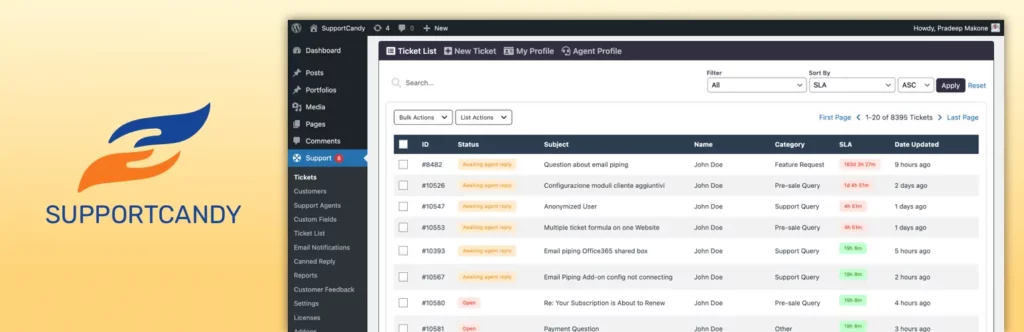
Support Candy, a WordPress ticketing system, has been active since 2014. It covered all the important features that a support agent would need. With this, they gained over 10,000 active installations.
The Support Candy team has introduced a few good features. Let’s see what they have to offer.
Key feature list:
- Like other systems, this WordPress plugin also supports unlimited tricks and unlimited agents.
- The text editor supports rich text. So you can make your ticket text more organized and formatted.
- Agents can take notes that are only visible to them.
- It has an advanced ticket filtering option to find a particular ticket faster.
- Users and agents will be notified via email if tickets are modified or closed.
Improvement Area:
- The free version of this plugin does not have that much functionality. And to make it more usable, you have to add premium add-ons.
- Integration options with support plugins are very much limited.
Install from WordPress repository.
Starting price for annual license.
Endnote: Being the oldest player in the market, it has quite a reputation. And the developer team releases updates regularly.
5. KB Support

KB Support is a simple support system for WordPress. It has over 2,000 active installations and good feedback on WordPress.
It is not a new system on the market, as it was released in 2017. And over the years, it got better with features.
Key feature list:
- Agents can create a knowledge-based short article during ticket management.
- Any user can submit a ticket as a guest. That means there is no need for a login.
- Can put restrictions on an agent’s ability to access unassigned tickets.
- You can set up a simple automation to assign agents to certain tickets.
- This system also provides a private note taking feature for agents only.
Improvement Area:
- They covered the basic features only. Few important features are not available such as report generation.
- Integration with the helpdesk plugin is limited to a few options.
Install from WordPress repository.
Starting price for annual license.
Endnote: If you have a small team and need something simple, then this could be a good option.
6. WordPress Advanced Ticket System (WATS)
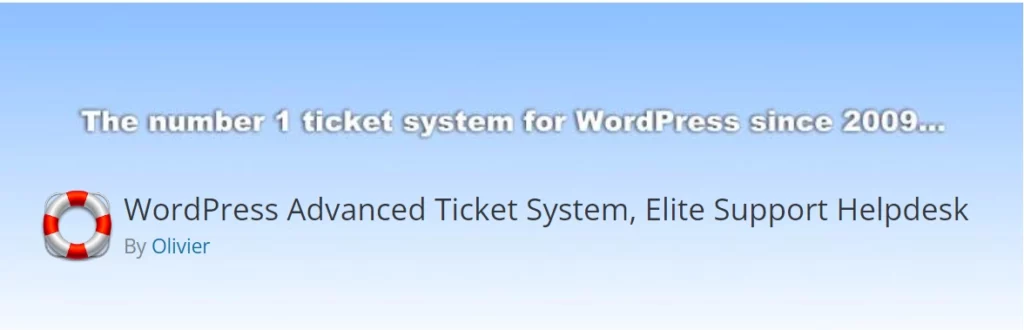
WATS might be the oldest WordPress plugin for the support system. It has over 1,000 active installations.
Released back in 2009, this is yet another simple WordPress SaaS for helpdesks.
Key feature list:
- The system generates a ticket number as a reference. It can help track the ticket easily. It will be listed as a WordPress support number in settings.
- You can set a ticket’s priority or status. It can be for products and also set the type of tickets by setting a key to the tickets.
- A ticket can be submitted in various ways. You can choose from admin ticket submission, front-end form submission, or via email.
- This plugin can generate a raw report regarding your support data.
Improvement Area:
- This WordPress support plugin user interface is very much dated and lacks easy usability.
- Free versions do not have much to offer and the premium version also lacks some important features such as automatically assigning a ticket.
Install from WordPress repository.
Starting price for annual license.
Endnote: This system can be useful if you are looking only for a simple ticket-generating plugin for your WordPress website. But it might not be ideal for a large-scale support team.
7. Help Scout

Help Scout released its WordPress helpdesk plugin back in 2015. And since then, it has had over 700 active installations on WordPress sites.
This helpdesk system has some useful features for a support team.
Key feature list:
- It has a knowledge-based feature that allows you to create short articles and FAQs
- It has an email management system in the build to organize all the emails.
- You can sort or filter the customer list easily.
- You can generate custom reports and share them with your team with this SaaS.
Improvement Area:
- Even Though it has a good list of features, but most of these are only available in premium versions.
- This is not a fully integrated WordPress helpdesk system. You have to leave the WordPress dashboard to use the system.
Install from WordPress repository.
Starting price for annual license.
Endnote: This is an individual SaaS system rather than a WordPress helpdesk plugin. The plugin is only used for the integration of the helpdesk software. So, if you are looking for something fully integrated into your WordPress site, then there are other options in this list to choose from.
Comparison of WordPress customer service plugins
Up until now, we have covered a few of the best picks for WordPress helpdesk plugins. Here is a brief tabulated list with some basic comparisons.
We have a detailed comparison among more WordPress helpdesk plugins and SaaS. It will help you decide which one is more suitable to manage your support team.
Final thoughts
You need to create a smoother pathway for your customers. Communication should be easy and prompt. To ensure this ease and promptness, you must well equip your support team.
A good WordPress plugin for helpdesk is mandatory. So do not choose this system randomly. Take some time and do the research. Go through your customer journey map. Figure out what your needs are.
A fully featured, resourceful WordPress helpdesk plugin not only makes your support team productive. It will also provide a better experience through budding customer sentiment.
Your own Support Portal in 5 minutes!
Start off with a powerful ticketing system that delivers smooth collaboration with unlimited room for your customers.
[ad_2]
Source link


